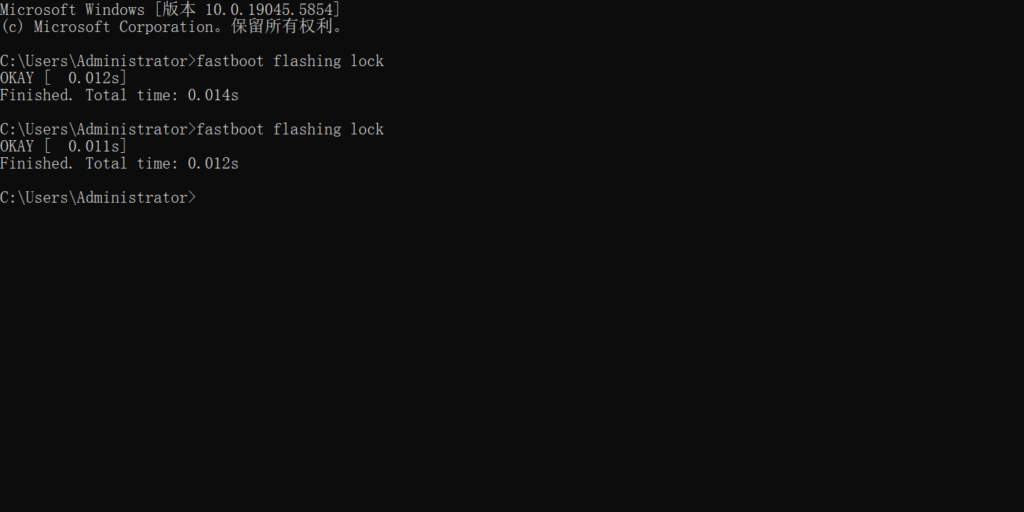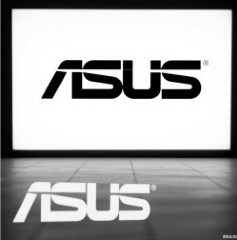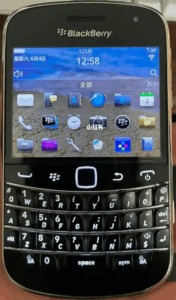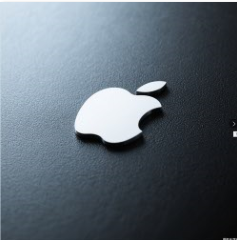This interface will appear during startup
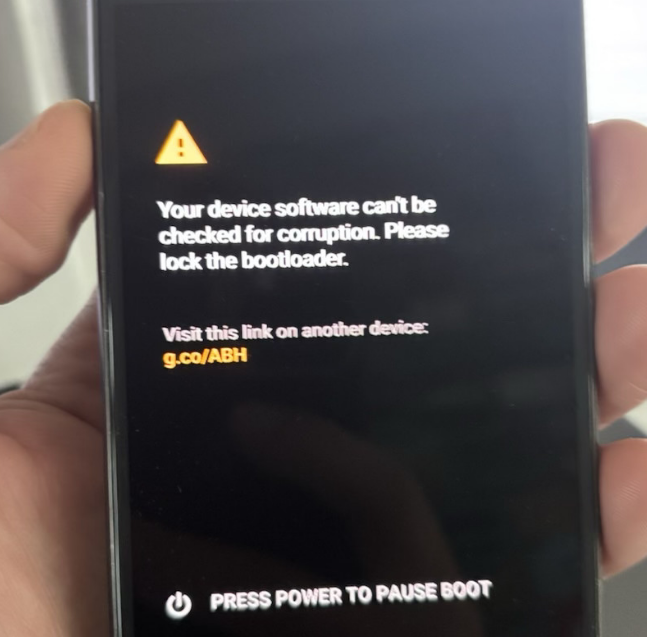
How to solve it?
Step 1: Download file
driver for windows
command-line tool
platform-tools-_r36.0.0-windows.zip
Step 2:
1.Enter Fastboot flashing mode
When the phone is turned off, hold down the “Volume -” button (hold down and do not release) while pressing the power button. Wait for the Fastboot flashing mode to enter and then release the “Volume -” button
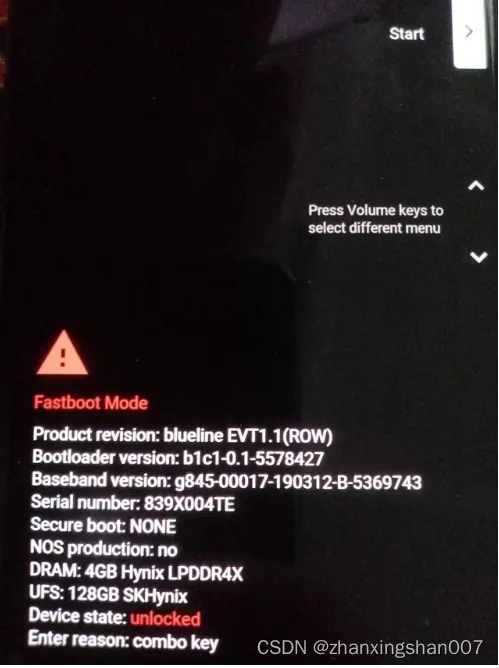
2.Connect the phone to the computer via USB to install the driver
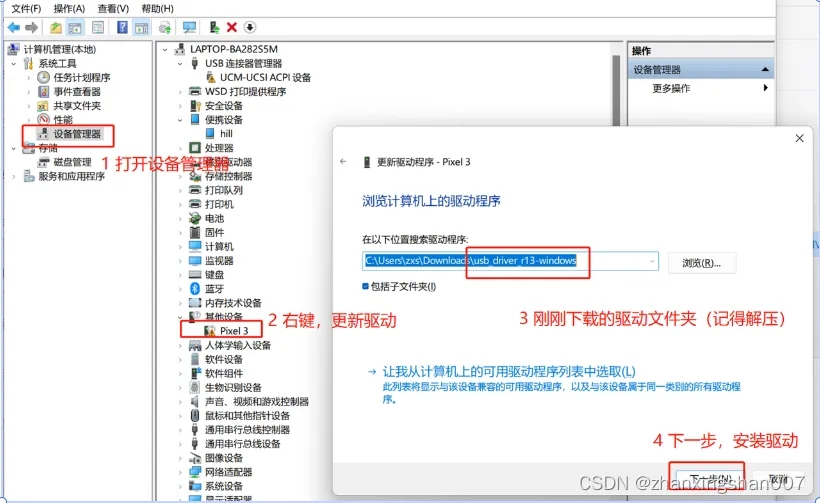

3.Extract platform-toools-_r36.0.0-wwindows.zip, enter it into the current directory through the window cmd command window, and execute the command during execution
fastboot flashing lock